
How to live stream gameplays on youtube with using android mobiles
You want to be an live streamer on youtube and stream your favourite video games ? Well streaming on computer is little hard like you need setup obs and all that !!. But if you dont have a computer or a laptop then ? Well you still have an option streaming games on youtube by using your mobile device, its really very easy to do.All you need an application that will help you to stream on youtube with android mobiles and a game which you are gonna play and stream on youtube channel.
But before moving ahead I just wanna say something important things before streaming on youtube like your android device OS version should be 5.1.1 and higher if you dont have higher of this then forget streaming on youtube or buy a latest android mobile.
And the last thing is you should have decent wifi or data connection, if you dont have much speed in the internet then your stream can lag and disconnect from the live stream, what you dont want it will happen during live streaming on youtube, if that happens then it can piss off your subscriber, and then baam!! "Unsubscribed" so you better have an good internet connection if you want to be a interesting game streamer.
No more talk lets get into the tutorial to stream on youtube with android mobiles.
[1st step] The first thing what you need is a live streaming app and for that we are choosing youtube gaming app.
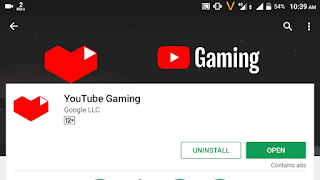
This is official app of youtube so its well optimised for any devices. Now download this app from Google playstore or here this a link for YOUTUBE GAMING APP
[2nd Step] After you complete the download and installation process now you need to open the youtube gaming application and then it will ask you to sign in with your Gmail account, choose the gmail account which is connected to the your youtube channel.
[3rd Step] When you logged in with your account you can see your channels logo at the top right corner. Click on your youtube channels logo then some options will pop up on your right side of the corner, there you can easily find out go live option. Now thats the button for live streaming your games on youtube.
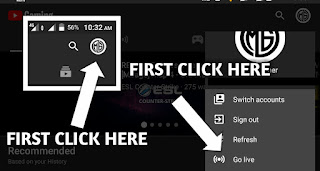
[4th Step] If you want to stream on youtube then press on the go live button you need to setup some settings like first it will ask you to choose resolution of the stream if your internet is good then choose 720p or but if your internet speed is quite low then go with 480p.
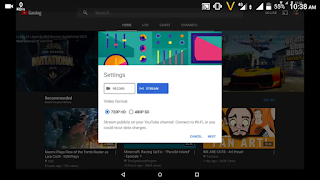
[5th Step] Now you need to select any game you like to play in your youtube live stream, after selecting the game it will ask you to create title and descriptions for stream.
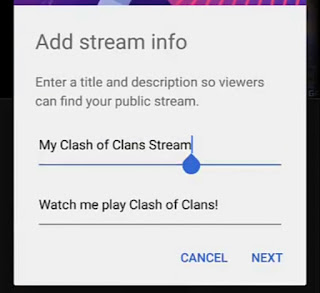
Then a pop will open saying would you like to stream now if you want to stream then click stream now. After that it will launch and you can see a flouting options as shown on the image below. From the flouting options you have to click on stream button which is located in the middle section, now press on the stream button to stream on youtube.
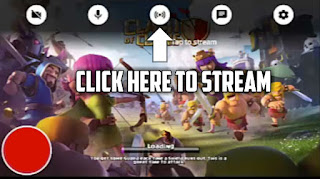
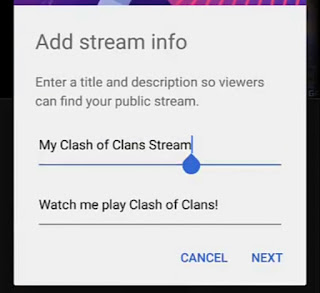
Then a pop will open saying would you like to stream now if you want to stream then click stream now. After that it will launch and you can see a flouting options as shown on the image below. From the flouting options you have to click on stream button which is located in the middle section, now press on the stream button to stream on youtube.
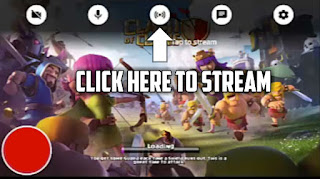
This time you need to click on stream button and then you stream will start and you are going live on youtube.
That it guys that all you need to do for streaming game on youtube with only using an android mobiles.