Do you play PUBG mobile? If yes we have something special for you! Continue reading to find out more...

Happy Easter to all our readers. Hope you all are doing great. So we thought we should give you all something on that occasion. Excited? Lets get started.
So here is all you need to do in order to claim your free gifts in PUBG Mobile-
HOW TO GET FREE GIFTS IN PUBG MOBILE
- Step 1: Download Express VPN from Playstore. Here is a link to that
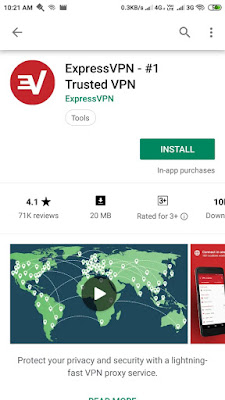
- Step 2: After installing the app open it and apply for the free trial. Put your email address and you are done (This might take a while so keep patience).

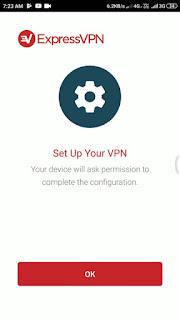

- Step 3: Once done you need to search for the country "Taiwan" and connect to it
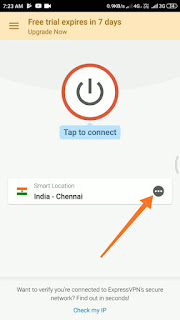

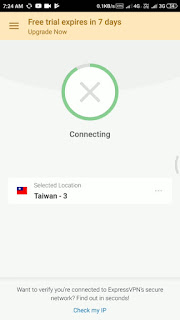
- Step 4: Minimize the app and open PUBG Mobile. Once you are in the lobby you will see a red dot on your in-game mail. There will be two mails with attachments saying "600,000 Pre-Register Reward". Collect your rewards.
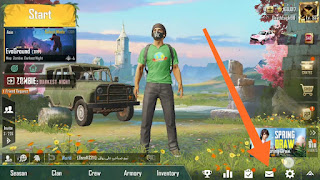
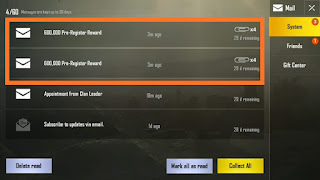
BONUS
One bonus trick for all our loyal readers. Open PUBG Mobile and scroll through the cards on the bottom right corner as shown in the Screenshot below.

Choose the spring draw card and you will see yourself in a screen like below-

Now tap the hidden easter egg on the lower right side of the screen. The egg will enlarge. Tap on the Easter Egg and wow! You will get a gift!

Thats all for today. We hope you liked this article "HOW TO GET FREE GIFTS IN PUBG MOBILE"! Please follow us on social media and follow our blog for more! Check out our other articles and we will see you in our next post.
Peace.
P.S Do tell us what did you get from the easter egg in the comments below.
Here is a step by step video guide.
Here is a step by step video guide.